1,选择:虚拟机——创建虚拟机——创建新虚拟机
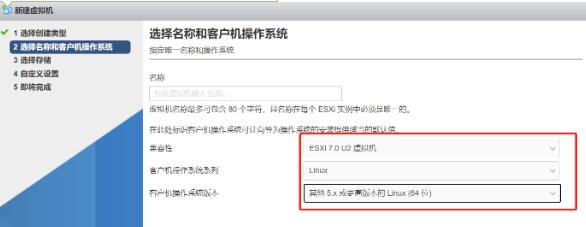
2:设置配置。
“添加硬盘”,空间越大越好,我这里设置800gb
硬盘1和硬盘2,记得选择厚置备,置零

上传x86_dvd-1.1.29.iso镜像之后在选择,我们要安装的这个镜像
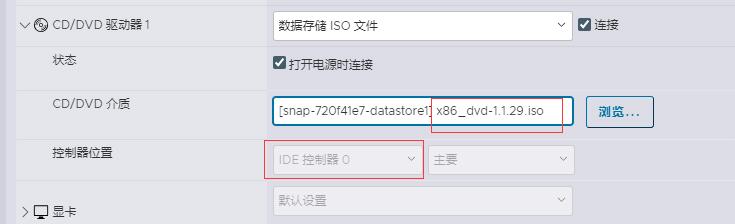

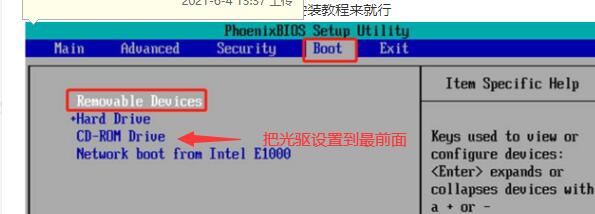
https://bbs.onethingcloud.com/thread-458-1-1.html
1,选择:虚拟机——创建虚拟机——创建新虚拟机
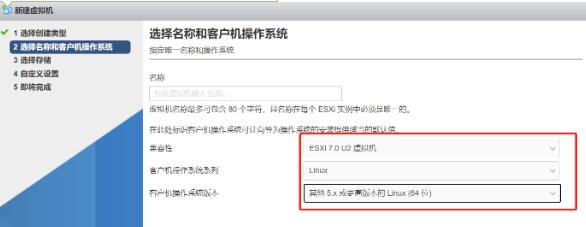
2:设置配置。
“添加硬盘”,空间越大越好,我这里设置800gb
硬盘1和硬盘2,记得选择厚置备,置零

上传x86_dvd-1.1.29.iso镜像之后在选择,我们要安装的这个镜像
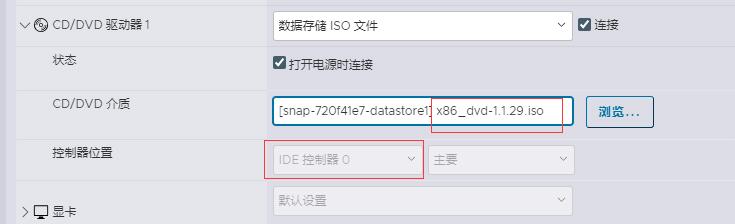

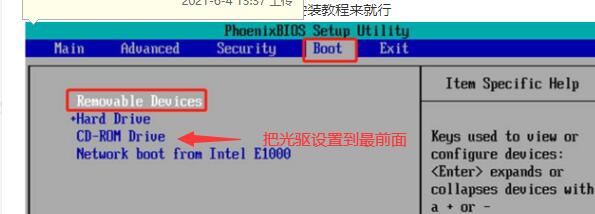
https://bbs.onethingcloud.com/thread-458-1-1.html