1,安装Video Station
安装之前需要手动禁用video station
2,安装ffmpeg
添加这个社群来源,http://packages.synocommunity.com
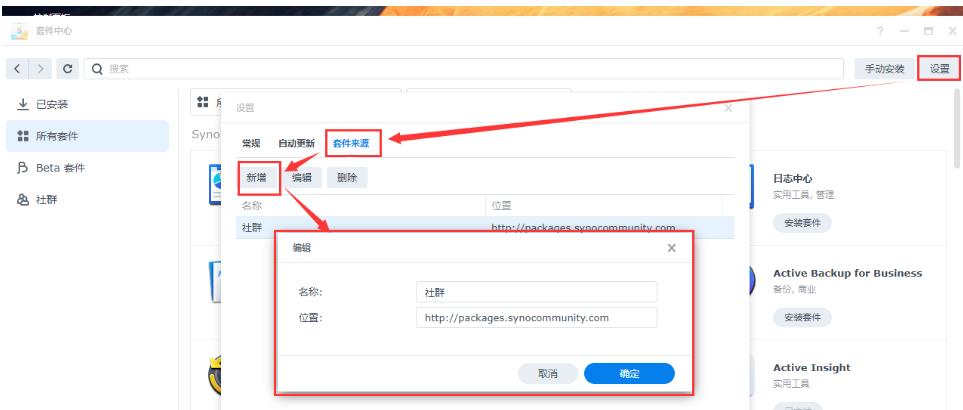

3,开启root账号
切换到root用户,按步骤操作如下:
sudo -i #备份 VideoStation's ffmpeg mv -n /var/packages/VideoStation/target/bin/ffmpeg /var/packages/VideoStation/target/bin/ffmpeg.orig #下载ffmpeg脚本 wget -O - https://gist.githubusercontent.com/BenjaminPoncet/bbef9edc1d0800528813e75c1669e57e/raw/ffmpeg-wrapper > /var/packages/VideoStation/target/bin/ffmpeg #设置脚本相应权限 chown root:VideoStation /var/packages/VideoStation/target/bin/ffmpeg chmod 750 /var/packages/VideoStation/target/bin/ffmpeg chmod u+s /var/packages/VideoStation/target/bin/ffmpeg # 备份VideoStation's libsynovte.so cp -n /var/packages/VideoStation/target/lib/libsynovte.so /var/packages/VideoStation/target/lib/libsynovte.so.orig chown VideoStation:VideoStation /var/packages/VideoStation/target/lib/libsynovte.so.orig # 为libsynovte.so 添加 DTS, EAC3 and TrueHD支持 sed -i -e 's/eac3/3cae/' -e 's/dts/std/' -e 's/truehd/dheurt/' /var/packages/VideoStation/target/lib/libsynovte.so #备份CodecPack的ffmpeg41 cp /var/packages/CodecPack/target/bin/ffmpeg41 /var/packages/CodecPack/target/bin/ffmpeg41.bak #链接ffmpeg解码模块 cp /var/packages/VideoStation/target/bin/ffmpeg /var/packages/CodecPack/target/bin/ffmpeg41
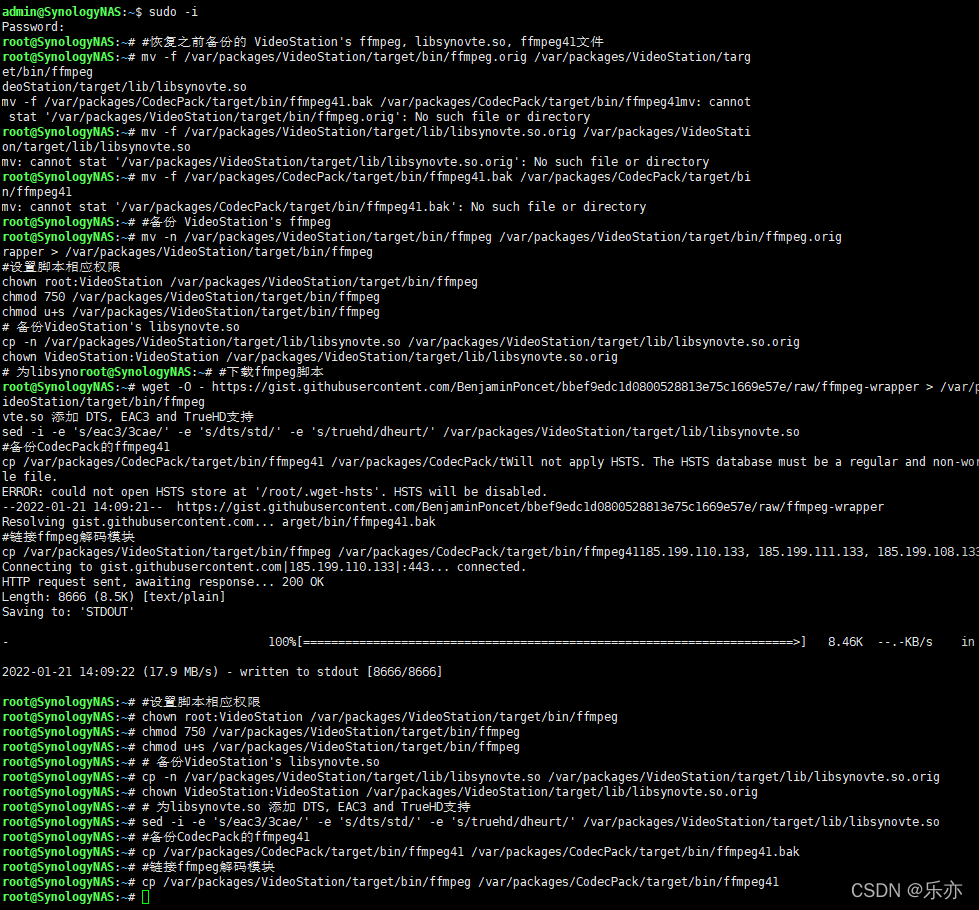
4. 重新启动Video Station,让ffmpeg与Video Station的关联生效。
5. 此时已经能够播放视频
如何还原和卸载?
#恢复之前备份的 VideoStation's ffmpeg, libsynovte.so, ffmpeg41文件 mv -f /var/packages/VideoStation/target/bin/ffmpeg.orig /var/packages/VideoStation/target/bin/ffmpeg mv -f /var/packages/VideoStation/target/lib/libsynovte.so.orig /var/packages/VideoStation/target/lib/libsynovte.so mv -f /var/packages/CodecPack/target/bin/ffmpeg41.bak /var/packages/CodecPack/target/bin/ffmpeg41
https://blog.csdn.net/weixin_45827203/article/details/122620515