效果图:
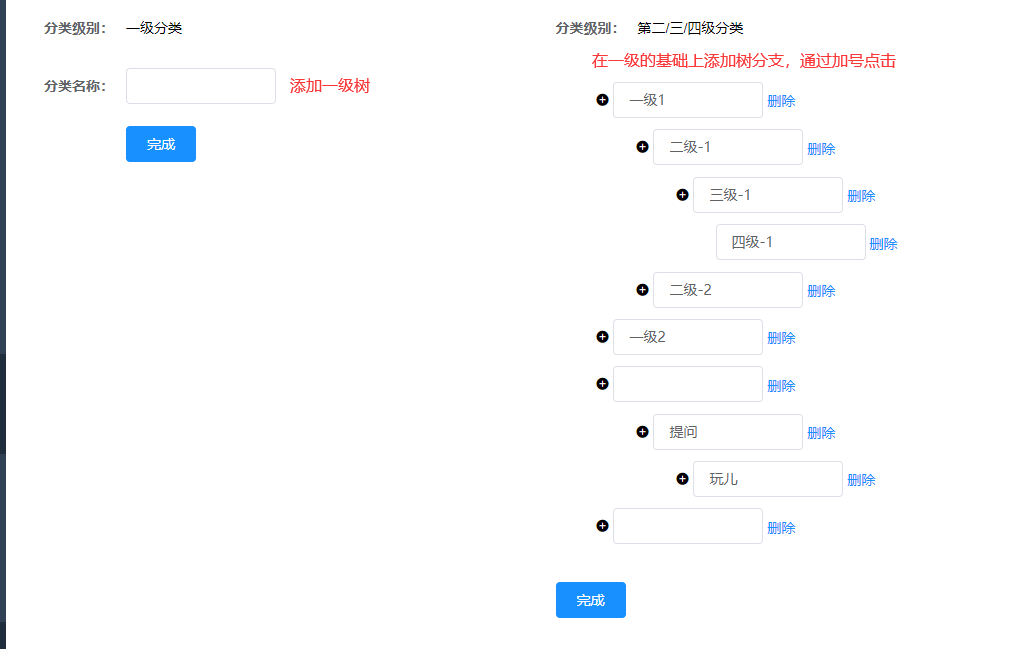
如果使用脚手架项目使用可能会报错
[Vue warn]: You are using the runtime-only build of Vue where the template compiler is not available
使用runtimeonly模式的,也就是引入.vue
如果不是直接引入vue.js而是使用脚手架,你可能会启动
module.exports = {
runtimeCompiler: true
}
那就需要了解Compiler和Runtime的区别
总之,Compiler模式支持编译template,慢;
例如:
new Vue({
el: "#box",
template: "<div>{{msg}}</div>",
data: {
msg: "hello"
}
});
Runtime使用 vue-loader 加载.vue 文件,不支持直接用template,这种方式快。
https://blog.csdn.net/xiaomajia029/article/details/88320233
父:
<template>
<div class="app-container">
<el-col :span="12">
<el-input v-model="firstlevel" style="width: 150px;"></el-input>
<el-button @click="addfirstlevel" type="primary">完成</el-button>
</el-col>
<el-col :span="12">
<treeMenus :toplevel="toplevel" :list="treeMenusData"></treeMenus>
<el-button @click="savetree" type="primary">完成</el-button>
</el-col>
</div>
</template>
<script>
import $ from 'jquery'
import TreeMenus from '@/components/TreeMenus'
var tempid=0;
export default {
name: 'categoryManagement',
components: {
TreeMenus
},
data() {
return {
toplevel:1,
firstlevel:'',
treeMenusData: [ // 数据格式
// {
// id:1,
// name:'一级1',
// children:[
// {
// id:8,
// name:'二级-1',
// children:[
// {
// id:3,
// name:'三级-1',
// children:[
// {
// id:11,
// name:'四级-1',
// children:[
//
// ]
// },
// ]
// },
// ]
// },
// {
// id:77,
// name:'二级-2',
// children:[
//
// ]
// }
// ]
// },
// {
// id:61,
// name:'一级2',
// children:[]
// },
],
}
},
watch: {
},
created() {
},
mounted() {
},
destroyed() {
// window.removeEventListener('storage', this.afterQRScan)
},
methods: {
findx:function(type,arr,id){
for(let i=0;i<arr.length;i++){
if( arr[i].id==id ){
if(type=='del'){
arr.splice(i,1)
}else{
arr[i].children.push({
id:this.findmaxValue(this.list)+1,
name:'',
children:[]
})
}
break
}else if(arr[i].children.length > 0){
this.findx(type,arr[i].children, id); //递归调用
}
}
},
findmaxValue(arr){
for(let i=0;i<arr.length;i++){
console.log(arr[i].id)
if(arr[i].id>tempid){
tempid=arr[i].id
}
if(arr[i].children.length > 0){
this.findmaxValue(arr[i].children); //递归调用
}else{
// break
}
}
return tempid
},
//添加第一级
addfirstlevel(){
tempid =0
this.treeMenusData.push({
id:this.findmaxValue(this.treeMenusData)+1,
name:this.firstlevel,
children:[
]
})
},
savetree(){
console.log(this.treeMenusData)
}
}
}
</script>
<style lang="scss">
.el-pagination{display: inline-block}
.treedom span{background: #ccc;cursor: pointer}
li{list-style: none}
em{cursor: pointer}
.catename{padding: 10px 0;}
.branch{display: none}
#tree em{margin-right: 5px;}
#tree li{margin: 15px 0}
#tree .del{cursor: pointer;font-size: 12px; color: rgb(64, 158, 255);}
#tree input{
height: 36px;
line-height: 36px;
-webkit-appearance: none;
background-color: #FFFFFF;
background-image: none;
border-radius: 4px;
border: 1px solid #DCDFE6;
-webkit-box-sizing: border-box;
box-sizing: border-box;
color: #606266;
display: inline-block;
font-size: inherit;
outline: none;
padding: 0 15px;
-webkit-transition: border-color 0.2s cubic-bezier(0.645, 0.045, 0.355, 1);
transition: border-color 0.2s cubic-bezier(0.645, 0.045, 0.355, 1);
}
</style>
子:
<template>
<ul class="tree-ul">
<li v-for="(item,index) in list " :key="index">
<div> <span v-if="toplevel!=4" @click="addlevelbtn(item.id)"><i class="el-icon-circle-plus"></i></span> <el-input style="width: 150px" v-model="item.name"></el-input> <el-link @click="delfindid(item.id)" type="primary">删除</el-link> </div>
<treeMenus :toplevel="toplevel+1" :list="item.children"></treeMenus>
</li>
</ul>
</template>
<script>
var tempid=0
export default {
name: "treeMenus",
props: {
list: Array,
toplevel:Number,
},
data(){
return{
}
},
computed:{
},
methods:{
addlevelbtn(id){
tempid=0
this.findx('xx',this.list,id)
},
findmaxValue(arr){
for(let i=0;i<arr.length;i++){
console.log(arr[i].id)
if(arr[i].id>tempid){
tempid=arr[i].id
}
if(arr[i].children.length > 0){
this.findmaxValue(arr[i].children); //递归调用
}else{
// break
}
}
return tempid
},
findx:function(type,arr,id){
for(let i=0;i<arr.length;i++){
if( arr[i].id==id ){
if(type=='del'){
arr.splice(i,1)
}else{
arr[i].children.push({
id:this.findmaxValue(this.list)+1,
name:'',
children:[]
})
}
break
}else if(arr[i].children.length > 0){
this.findx(type,arr[i].children, id); //递归调用
}
}
},
delfindid:function(id){
this.findx('del',this.list,id)
}
}
};
</script>
<style>
.tree-ul li{margin: 10px 0;}
</style>
关于vue组件递归简单案例:https://www.cnblogs.com/gsgs/p/6687030.html