js 手机 移动 移动端 input type file type 空
<input id="img1" type="file" name="file" accept="audio/mpeg" />
$('#img1')[0].files[0] //获取到如下图片
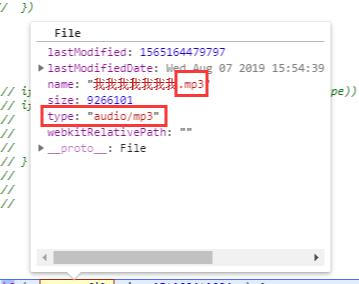
在pc端能获取到type类型,但是到了移动端就不能获取了
type为空。
1,解决办法
(1)手机端判断type为空绕过不进行校验,设置input accept=”audio/mpeg”
(2)如果type不为空时,就进行判断只有指定类型才允许上传
(3)后台不做任何类型校验放开
2,解决办法
后台或者前端对文件进行二进制流判断文件的类型
https://segmentfault.com/q/1010000009224378