js css 判断 ie 浏览器 版本过低
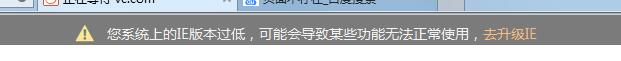
<!--[if lte IE 9]> <!--包括ie9以及ie9以下浏览器会提示--> <div class="browsertip" id="browsertip"> <i class="ico-warn"></i> 您系统上的IE版本过低,可能会导致某些功能无法正常使用,<a href="http://dl.pconline.com.cn/sort/104.html" target="_blank" title="去升级">去升级IE</a> </div> <![endif]--> <!--[if lt IE 9]> <!--ie9以下浏览器会提示不包括ie9--> <div class="browsertip" id="browsertip"> <i class="ico-warn"></i> 您系统上的IE版本过低,可能会导致某些功能无法正常使用,<a href="http://dl.pconline.com.cn/sort/104.html" target="_blank" title="去升级">去升级IE</a> </div> <![endif]-->
css:
/*浏览器版本过低提示*/
.browsertip {
position: fixed;
top: 0;
left: 0;
width: 100%;
height: 35px;
line-height: 35px;
text-align: center;
color: #F1F1F1;
z-index: 20;
background-color: rgba(0, 0, 0, 0.5);
background: #000000;
filter: alpha(opacity=50);
}
.browsertip a {
color: #fc8412;
}
.browsertip .ico-warn {
display: inline-block;
vertical-align: middle;
width: 25px;
height: 25px;
margin-right: 6px;
position: relative;
background: url(../img/www/bg.png) no-repeat -342px -4px;
cursor: pointer;
background-position: -715px -42px;
}