svg 动画 马 路径
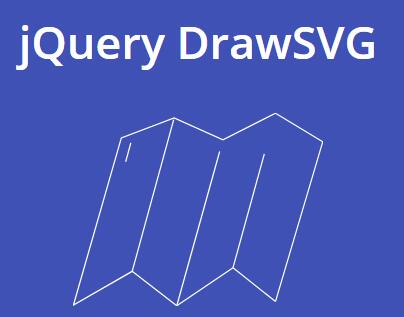
案例:
要先加载:
<script src="http://code.jquery.com/jquery-latest.min.js"></script> <script src="jquery.drawsvg.js"></script>
html
<div class="wrapper"> <svg viewBox="0 0 175 256" style="background-color:#ffffff00" xmlns="http://www.w3.org/2000/svg" width="175" height="256"> <g stroke="#FFF" stroke-width="2" fill="none"> <path d="M157.068 33H165c4.77 0 9 4.464 9 9.706v202.758c0 5.243-4.288 9.536-9.524 9.536H10.524C5.288 255 1 250.707 1 245.464V42.707C1 37.464 5.06 33 10.017 33h9.203" /> <path d="M67 33V22.35c0-11.286 8.974-20.56 20.353-20.56 5.688 0 10.91 2.327 14.574 6.08C105.69 11.547 108 16.66 108 22.35V33" /> <path d="M103.302 33H157v45H19V33h52.72" /> <path d="M95.068 25.237c0 4.293-3.474 7.785-7.76 7.785-4.284 0-7.758-3.492-7.758-7.785 0-4.302 3.474-7.785 7.757-7.785 4.287 0 7.76 3.482 7.76 7.785z" /> <path d="M18.696 103h137.896v.17" /> <path d="M18.738 127h42.64v.308" /> <path d="M18.738 155h137.854v.068" /> <path d="M18.738 178h137.854v-.006" /> <path d="M18.696 227h137.868v-.21" /> </g> </svg> </div>
css
body {
background: #673ab7;
}
svg {
position: fixed;
top: 0;
left: 0;
right: 0;
bottom: 0;
margin: auto;
}
js
var $svg = $('svg').drawsvg();
$svg.drawsvg('animate');