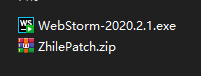
下载后解压ZhilePatch.zip会有操作说明
链接: https://pan.baidu.com/s/1-T2e-K2uHoDjP51WnxduWg 提取码: 2tv2
请搭建自己的IntelliJ IDEA授权服务器
1、下载下面的文件
1017端口版:
备用链接: https://drive.google.com/file/d/0Bx7wGDIg2K-7MTJ1TGN1V1IzTVk/view?usp=sharing
http://pan.baidu.com/s/1hsc83QW
41017端口版:
备用链接: https://drive.google.com/file/d/0Bx7wGDIg2K-7T2JNRjhMNTZ6bGc/view?usp=sharing
http://pan.baidu.com/s/1nuIL7Jz
2、找到自己操作系统的版本,我这里使用IntelliJIDEALicenseServer_windows_amd64.exe,双击打开运行
3、在idea注册界面选择授权服务器,填写http://127.0.0.1:1017,然后点击“OK”
http://idea.iteblog.com/key.php
http://idea.imsxm.com